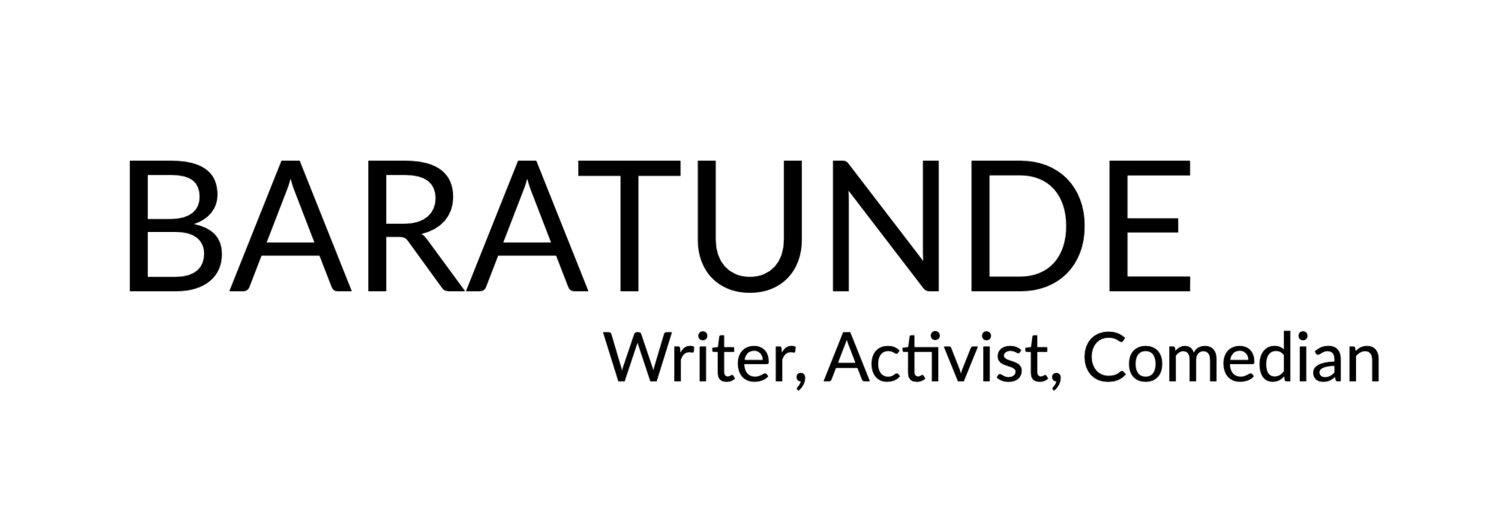(note: skip to "Update 3" below if you just wanna get to the heart of the matter and not all the drama involved in me trying to post this from my iPad).
ORIGINAL (18:30PT)
I'm so sorry. This is a crappy post. I wrote up an entire article accompanying these sample photos that explained the headline. It has disappeared. Here's what i did. From the photo app on iPad, i selected the three images and shared via email. Below tbe images i wrote up my blog post. I emailed it to Posterous and noticed the text didn't show up.
I thought I would go to my sent mail, copy the text and paste here, but there was no text in the sent message, only the photos I need to do some tests now, but seems like sharing photos via email from the Photos app strips all non photo content. If true, it's a real problem because the only way to attach photos to outbound email is from Photos, not from a composed email
How ironic if a post praising apple was undermined by shitty apple. Oh, and I'm writing this while at Google HQ
UPDATE 1: (19:00 PT)
I continue to hate apple. So it turns out if you share a photo from iPhone or iPad and add text to the body, the mail app ERASES your text unless u place it above the images in the email. Yes apple deletes parts of your email with no warning.
UPDATE 2: (09:30 PT, the next day)
Just saw a comment in the post below about how to avoid the text-clipping in photo sharing. Manually copy images from the camera roll screen (you can grab up to 50) and paste them in an email. This also preserves all image metadata and the full size. I will try this, but in the meantime have realized that somewhere in the latest software update for iPhone, Apple screwed up. I have sent hella blog posts using the technique described below (sharing photos from the camera to email, adding text, then sending to posterous), and only yesterday did this not work.
So what does it all mean? To me it means that people who have declared loudly that "the iPad is only good for content creation" don't know what they're talking about. At best, they are being premature with their judgments. They are saying this about a platform that's been active for just over one week and has only a few apps designed to take advantage of its potential. You can't judge the potential of a product or service based on its first release an one week of usage. As important, I think these "creationist" critics are too narrowly defining "creation." Much of the criticism I've heard is focused on the lack of a built-in hardware keyboard and assumes that document creation is the bee's knees of making things. That's just wrong. I hung out with my friend Rana Sobhany when she got her iPad, and the first thing she wanted to do was make music. In fact, she's got an iPad music creation project up and running at Destroy The Silence. But going even further, the thing many "creationists" and I missed was the remix/manipulation type of content creation. This is where I really saw some potential with my little photo experiment above. There are photo editing apps for the iPhone and iPod Touch, but those screens are way too small. Obviously, there's very powerful software for desktops and laptops that take advantage of the big screens and horsepower, but tie your hands to a keyboard and mouse interface which is unnatural. In many cases, the best way to manipulate media is with your hands. I want to touch photos and slide sounds and slice video footage, and the iPad makes this far more possible and enjoyable than previous hardware. I spent just a few minutes on early software and early hardware, and had more fun and was more effective editing this photo on the iPad than I've ever been on my laptop or iPhone. Taking that experience and imagining (based on past trends in software and hardware upgrades) what will be possible in six months to a year gives me confidence that this device (and others like it) really will change the way we consume and create content. Fin.